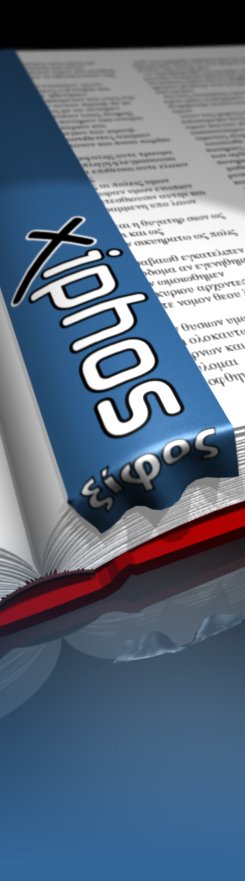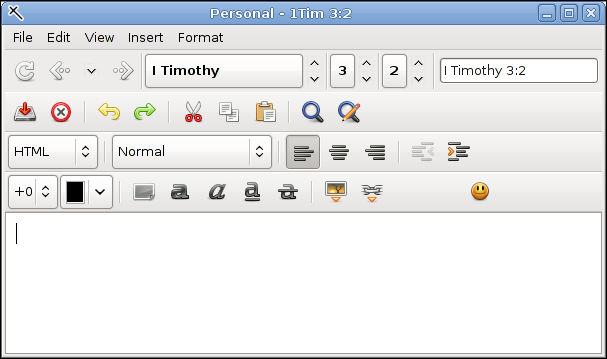- Xiphos Manual
- 1. Introduction
- 2. Getting Started with Xiphos
- 3. Interface
- 4. Preferences
- 5. Module Manager
- 6. The Search Function
- 7. The Studypad
- 8. The Personal Commentary
- 9. Journals and Prayer Lists
- 10. Getting Help Online
- 11. Original Language Research
To build up a personal commentary you will need to install the editable 'Personal' sword module from the English Commentaries section. Right click it and choose → → in the menu.
An editor window similar to the will appear. Edit your comment and save it; in the future it will appear as your comment to the relevant verse.
Locationbar
Synchronise Button
Bible Book, Chapter and Verse Selectors
Location Summary
Use the to quickly change location of your editor to that of the underlying Bibletext or use the , , and selectors to choose to edit your comment to one particular verse.
Toolbar 1
Font Size and Environment
Font Type
Bold, Italics, Underscored, Crossed Out
Left, Centre and Right Bound
Shift Paragraph Right or Left
Colour Selector
Toolbar 2
Save, Delete and Print
Cut, Copy, Paste and Undo
Find and 'Find and Replace'
Spellcheck
In order for spellcheck to be available, one of the languages under → must be set.
To create a link to other verses right click the text and choose . In the pop-up window enter the link location and the module linked to.
It is possible to rename a personal commentary to suit a particular subject of study for that commentary. Thus, multiple personal commentaries may be installed: Rename the existing personal commentary, and then re-install another instance of the personal commentary if desired. Personal commentary names can consist only of letters and digits, and cannot duplicate an existing module's name. Rename is accessible off the right-click menu.
If the study embodied in a particular personal commentary is no longer needed, archival is available in the module manager, prior to removal, for possible future re-installation. See the module manager's Remove/Archive page. Any module may be archived, not just personal commentaries.
Although there are 31,102 verses in standard versification, it is unlikely that more than a tiny fraction of all verses will have personal commentary attached to them. A verse list showing where personal commentary notes exist is available from → .
Tip
The created commentary page will be attached to an individual verse only. To write commentary pages from within Xiphos, attached to longer stretches of text use the function to link several pages together