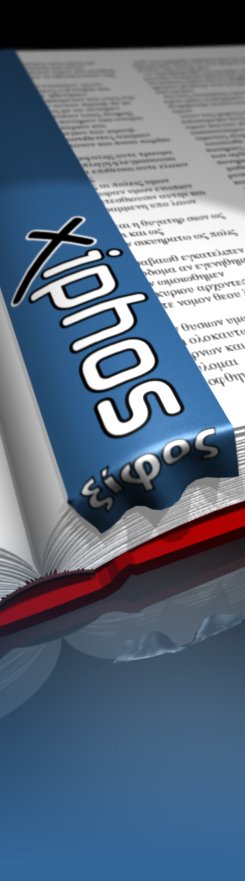- Xiphos Manual
- 1. Introduction
- 2. Getting Started with Xiphos
- 3. Interface
- 4. Preferences
- 5. Module Manager
- 6. The Search Function
- 7. The Studypad
- 8. The Personal Commentary
- 9. Journals and Prayer Lists
- 10. Getting Help Online
- 11. Original Language Research
Xiphos is ideally suited for studying the original Greek and Hebrew. To get started, you will want the following modules:
From Crosswire Repository:
StrongsHebrew Dictionary (or get StrongsRealHebrew from the Xiphos Repository)
StrongsGreek Dictionary (or get StrongsRealGreek from the Xiphos Repository)
Robinson Dictionary
KJV Bible
From Xiphos Repository:
StrongsRealGreek Dictionary (same as StrongsGreek, but with Greek characters, B-Greek transliteration, and self-referencing links)
StrongsRealHebrew Dictionary (same as StrongsHebrew, but with Hebrew characters and self-referencing links)
InvertedStrongsRealGreek (key in or copy actual Greek word, rather than number)
While still in the module manager, create indexes for all of the modules you just installed. Then close the module manager and open → and go to → . Set your Hebrew and Greek lexicons according to what you installed. Close preferences and open the KJV module. Turn on the module options → → and → → . You should see the Bible text change to show Strongs numbers underneath the appropriate English words. Hover over the numbers (or letters for morphology) with the mouse and you will see the definition displayed in the previewer pane. Click on the link and the definition will show in the dictionary pane. If you are using StrongsRealGreek or StrongsRealHebrew, you can click on any other number referenced in the definition and you will be taken to that entry.
Choose → or press F3. Under Search Type, select . Click on the Attribute Search tab, and make check the box that says . Now click in the entry field at the top and search for the number you are looking for preceded by "lemma:" and "G" for Greek or "H" for Hebrew. So to look for the Hebrew word tsad-deek (6662), enter "lemma:H6662". Once the search is done, the results pane will be shown. Notice that when you click on a result, it will show the result in the preview pane, and the strong's numbers will show as well, following immediately after the words they match. Also note that hovering over these numbers will show the definition in the main preview pane.
For more advanced research, the following modules are also available:
2TGreek (Xiphos Repository) : This module contains the entire Bible in Greek. It combines the LXX and Tischendorf8 NT into one easy-to-use module. In addition, it contains Strongs, Morphology,Greek Accents, and primary/secondary readings. As with all modules that include Strongs, Xiphos displays 2TGreek in beautiful interlinear form.
Elzevir Textus Receptus (Crosswire Beta Repository as of this writing) : 1624 edition with Strongs and Morphology
LXX (Crosswire Repository) : the Septuagint with Strongs, Morphology, and footnotes
MorphGNT (Crosswire Beta Repository as of this writing) : This is derived from the morphologically parsed GNT provided by UPenn's CCAT. It was reformatted and error-corrected by James Tauber. It includes Greek accents and Morphology.
TR (Crosswire Repository) : This is the Textus Receptus with Strongs and Morphology
TischMorph (Xiphos Repository) : As described above, this has Strongs, Morphology, accents, and alternate readings.
WHNU (Crosswire Repository) : Westcott-Hort of 1881 with Strongs and Morphology
GreekHebrew (Crosswire Repository) : This is a dictionary keyed to Strongs. It contains words in the LXX that are also found in the New Testament. In addition, it contains the equivalent Hebrew words also keyed to Strongs.
Didache (Crosswire Beta Repository as of this writing) : This is an early Christian treatise in Greek dated to the late first or early second century. It includes Strongs, Morphology, and Greek accents.