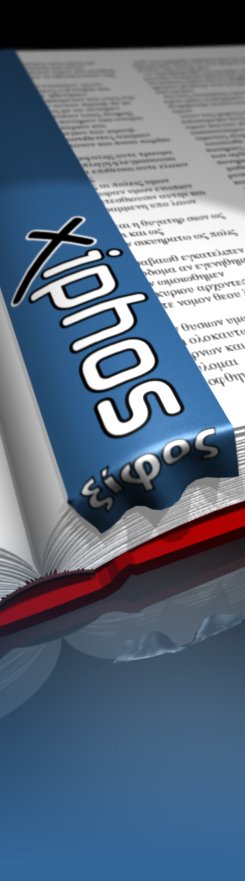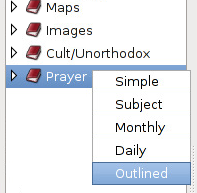- Xiphos Manual
- 1. Introduction
- 2. Getting Started with Xiphos
- 3. Interface
- 4. Preferences
- 5. Module Manager
- 6. The Search Function
- 7. The Studypad
- 8. The Personal Commentary
- 9. Journals and Prayer Lists
- 10. Getting Help Online
- 11. Original Language Research
Xiphos supports user-created and -editable modules to contain general content. Initially conceived as simple prayer lists, they have expanded to include daily journals and topic-outline content. The user can maintain prayer lists, or prepare sermons, or write any structured content desired.
To enable prayer list and journal support, see the Preferences dialog as previously described. There, in → , check the item labeled . You will see a new item appear at the bottom of the sidebar's module list for "Prayer Lists/Journals".
Right-click on this entry, and you will be offered a context menu to create new modules. All the offered options are of the same type, but what is offered is a variety of templates from which to work. There are 5 templates at this time.
Their structure is the same, but the offered templates provide a variety of hints regarding ways to organize content. is trivial, and can be considered a mental Post-It note. is useful as a more organized version. provides a per-month structure in which to track needed content. is a full 365-day calendar in which to track a personal journal or ongoing prayer needs. And finally, is a full, expandable outline suitable for topics and subtopics.
Journals and prayer lists have the structure of a general book: If simply selected for display from the module list, they will appear in the usual subwindow for general books.
Editing a journal or prayer list is done by right-clicking the module name to get its context menu, whose middle item is . The sections and subsections will be listed in the left margin. Click one, and the editor navigates to that section. The context menu on right-click of section keys provides for adding, deleting, and editing the names of sections and subsections.
If the general book subwindow is currently displaying the journal or prayer list being edited, it will synchronize with new content when is used.
As mentioned, these user-edited modules are in effect general books. This means they can be viewed in any Sword Project application. Thus, you can use these modules immediately in BibleTime, for example; or from the Module Manager's page, you can archive a zip file to copy to a Windows system where you can then install the zip content as a module for the Windows user interface. Few other Sword Project applications provide for editing these modules, however, meaning that they will appear in such other applications as just ordinary general books.
In the future, it is planned that a module sharing facility will become available, by which user-edited modules such as these can be uploaded to become available to a wide audience. The current install repository facility will be expanded to provide upload as well as the existing download capability in order to support this. Thus, users will be able to share their sermons, Bible studies, and other personally-authored content with other Sword application users.