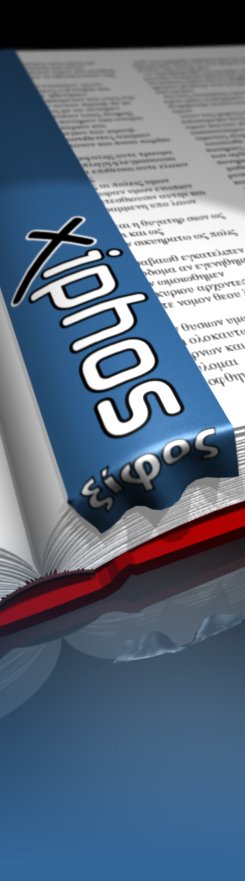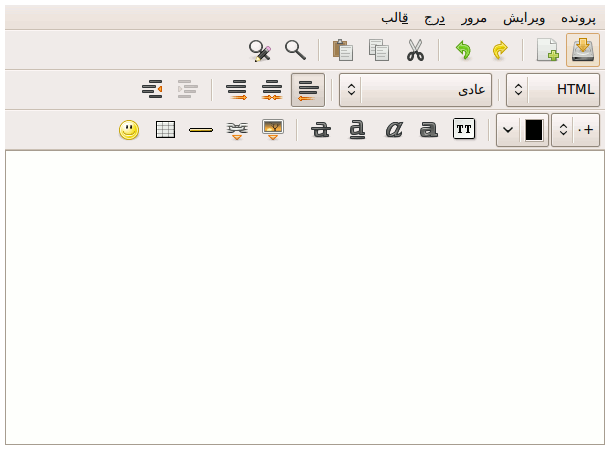- Xiphos راهنما
- 1. مقدمه
- 2. شروع به استفاده از زیفوس
- 3. محیط کاری
- 4. Preferences
- 5. Module Manager
- 6. The Search Function
- 7. The Studypad
- 8. The Personal Commentary
- 9. Journals and Prayer Lists
- 10. Getting Help Online
- 11. Original Language Research
The Studypad can be opened by choosing →
This is what the Studypad typically looks like:
The Studypad will save into your working directory, making it useful for collecting and exporting information and Bible study material from Xiphos into other programmes.
Toolbar 1
Font Size and Environment
Font Type
Bold, Italics, Underscored, Crossed Out
Left, Centre and Right Bound
Shift Paragraph Right or Left
Colour Selector
Toolbar 2
New, Save, Delete and Print
Cut, Copy, Paste and Undo
Find and 'Find and Replace'
Spellcheck
In order for spellcheck to be available, one of the languages under → must be set.