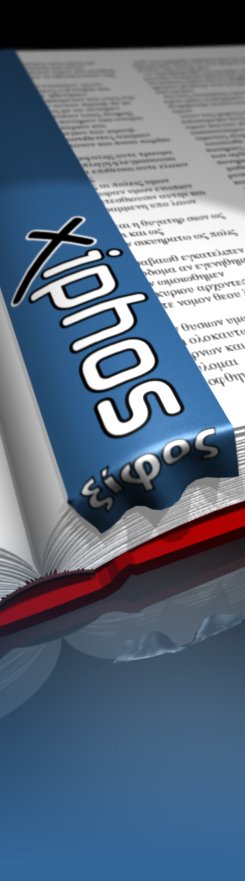Translation Guidelines
# Copyright (C) 2008 THE PACKAGE'S COPYRIGHT HOLDER # This file is distributed under the same license as the PACKAGE package. Translating Xiphos Like all other Gnome programmes Xiphos is translated by creating a "po" file for it in the relevant language. 1.) po files structure 2.) getting ready to create/update a po file 3.) creating a po file from scratch 4.) updating a po file 5.) Translators IDE ________________________________________________________________ 1.) Po files are essentially text files with an entry for each string which requires translation. Each entry consists of three or four parts: #: ../xiphos.desktop.in.in.h:1 msgid "Xiphos Bible Guide" msgstr "زیفوس-نرم·افزار·مطالعه·کتابمقدس" A comment line pointing towards the exact origin of the particular string within the source code A msgid line which quotes the original string A msgstr line which contains the relevant translation. A tranlation which is doubtful can carry a second comment line, declaring it as "fuzzy": #: ../ui/prefs.glade.h:21 #, fuzzy msgid "Base text size" msgstr "سایز قلم بنیادی" 2.) Before working on a po file, first you must make sure that you have all the current strings ready to process. This is in the file xiphos.pot. It is updated by cd'ing into the "po" directory and using intltool-update --pot It will write a file called untitled.pot. Use this command to see if the new version is sane: diff -u xiphos.pot untitled.pot If it's OK, then... mv untitled.pot xiphos.pot 3.) To create a new translation simply copy the file xiphos.pot to your working copy: cp xiphos.pot xx.po where xx stands for the relevant ISO code for your target language, e.g. fa.po for Farsi, de.po for German etc. 4.) If you need to update your file to the newest strings you can use the command msgmerge: msgmerge xx.po xiphos.pot > xx.po.new 5.) Suitable programmes to make translation easy are gtranslator, poedit (both on Linux)