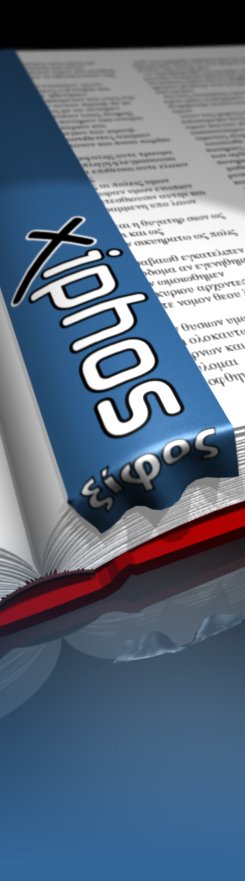Translation How-To
New: You can try using Launchpad for translations or you can use svn method below.
HOW TO ADD A NEW TRANSLATION TO XIPHOS ------------------------------------------ We welcome new translations, but please be aware that translations are not just one time jobs. They have to be maintained in order to be useful. Otherwise they quickly get outdated and become obsolete, and useless. That said, we would be happy if you could maintain a new documentation translation. Preparation ----------- Make sure you have the GNU gettext package installed. Grab the latest versions of the source files of Xiphos in Subversion : $ svn co https://gnomesword.svn.sourceforge.net/svnroot/gnomesword/trunk xiphos Translating Xiphos Application ---------------------------------- # The translation files are in the po/ directory Go to the po directory: $ cd po # The xiphos.pot file contains the strings to be located Update the pot file : $ intltool-update --pot # Copy the xiphos.pot file to YOUR-LANG.po file: YOUR-LANG = LL_CC combination. Here `LL' is an ISO 639 two-letter language code, and `CC' is an ISO 3166 two-letter country code. `LL_CC' combinations can be abbreviated as `LL' to denote the language's main dialect For example, let's suppose that you speak Portuguese, pt_BR.po is the name of YOUR-LANG.po file if you live in Brazil, but pt.po if you live in Portugal, $ cp xiphos.pot YOUR-LANG.po # Add YOUR-LANG to the LINGUAS file: $ echo " YOUR-LANG" >> LINGUAS # Editing the file manually (emacs, vi, gedit) or with one of the available programs for this (gtranslator, poedit, emacs po mode...), creating the translation: $ vi YOUR-LANG.po # Check the file for errors (IMPORTANT! Don't forget this step): $ msgfmt -cv -o /dev/null YOUR-LANG.po # Updating the .po file is easy $ intltool-update YOUR-LANG.po You are now ready to compile Xiphos and check the result of your work. Translating Xiphos Manual ----------------------------- # The help files are in the help/ directory Go to the help/ directory $ cd help # There is a directory per YOUR-LANG Create your own directory # mkdir YOUR-LANG # Edit Makefile.am and add YOUR-LANG to DOC_LINGUAS $ vi Makefile.am # Goto YOUR-LANG/ directory $ cd YOUR-LANG/ # Generate po files. For more information on xml2po, check the output of xml2po --help and man xml2po $ xml2po -e -o YOUR-LANG.po ../C/*xml # Editing the file manually (emacs, vi, gedit) or with one of the available programs for this (gtranslator, poedit, emacs po mode...), creating the translation: $ vi YOUR-LANG.po # You can add your localized screenshots. They go into the YOUR-LANG/figures directory. # When a new version of the help file is avalaibale, it's easy to update the po file: $ xml2po -e -u YOUR-LANG.po ../C/*xml Don't forget to send YOUR-LANG.po files to [email protected]. "..and ye shall be witnesses unto me both in Jerusalem, and in all Judaea, and in Samaria, and unto the uttermost part of the earth. " -- Acts 1:8 The Xiphos Development Team